IOTA Wallet Seed Generator
Your IOTA wallet holds your IOTA coins and gives you access to your funds. When operating in the cryptosphere, you need a high level of security and privacy regarding your wallet. That’s where IOTA wallet seeds come in.
To confirm transactions, you have a private key and a public key. These aid in encrypting your cryptocurrency. The private key indicates that you have authority over your cryptocurrency, and it appears as a random character string.

You cannot confirm transactions without the private key because it provides access to the cryptocurrency address to help you input and output the stored quantity. If you wish to keep your cryptocurrency secure, you need to protect your private key.
The IOTA seed helps protect the private key through encryption. It is an 81-character string that you also need to keep secure. During each transaction, the IOTA seed generates a new address to access the funds. This address is based on the public key.
The person who has the IOTA seed has control over the cryptocurrency wallet. If you wish to keep your coins private, you will need a difficult-to-guess seed.
By using an IOTA wallet seed generator, you can create a unique seed that no one will guess. Many programs also store your seed information behind a password-protected wall.
Sound overwhelming? Don’t worry; we’re here to help. Let’s dive right in!
What Is IOTA?
IOTA is a cryptocurrency that has the potential to revolutionize microtransactions and international payments. IOTA provides fast transactions (confirmed in two minutes) with no fees. It’s easy for people who are new to cryptocurrencies because there are no transaction fees—you buy your desired amount of IOTA for the listed price with no extra surprises.
The name IOTA comes from the Internet of Things (IoT). The word is also the ninth letter in the Greek alphabet and means a minuscule amount. IOTA is a platform that enables companies to explore new business-to-business models by making every technological resource a potential service to be traded on an open market in real-time, with no fees. Currently, IOTA can’t be bought with cash. Instead, you will need to buy it with Bitcoin or Ethereum through an exchange.
You can buy IOTA on exchanges like:
- Binance (not Binance.us)
- IQ Option
- eToro
- StormGain
- Plus500
- PrimeXBT
Make sure you research the exchanges to see which ones are active in your country. After purchasing your coins, you will want to move them into a wallet for added security and privacy. Your IOTA wallet comes with a seed that encrypts the private key and helps you access your funds.
In this article, we will explore how to make an IOTA wallet seed, which you will need to download, back up, and set up an IOTA wallet.

What Are IOTA Wallets?
There are two types of IOTA wallets: cold and hot. Cold wallets do not have permanent Internet connections, unlike hot ones. As a result, hot wallets have a greater risk of security breaches compared to their counterparts.
Many crypto investment firms and exchanges store their funds between cold and hot wallets, with the hot ones containing the amount they plan on spending in the short term. Hardware and paper wallets are considered cold, while online wallets are hot.
You can take inspiration from these firms by splitting your IOTA cryptocurrency between two wallets. When you want to passively hold your coins, store them in a cold wallet. On days you plan on making purchases, transfer your funds to one of the less secure Web3 hot wallets for an easy exchange. Put any excess that you did not spend back into your cold wallet.
If you wish to store a massive amount of IOTA with the tightest security, we recommend getting a hardware wallet. With these, your IOTA seed and private key will not reach the Internet. Additionally, the devices have a PIN code and 2-factor authentication to prevent theft.
Desktop and mobile wallets are often free, and they still give you total control over your IOTA seed and private key. While they are more vulnerable than a hardware wallet, they still have high levels of security and provide access to your IOTA on the go.
With online wallets, you have plenty of access from around the world. You can perform exchanges directly from the wallet and get started quickly. They have beginner-friendly user interfaces and lots of online support as well. However, your IOTA seed and private key are online, giving them the least security.
Private Key vs. Public Key
Private keys and public keys are examples of asymmetric cryptography. They are used when data gets exchanged frequently between two parties.
These keys are mathematically related as a key pair. As the names suggest, anyone can access the public key while the private one is secret. However, you need both keys to make a transaction. Data encrypted by the public key requires the private key for decryption and vice versa.
Private keys serve as digital signatures that guarantee that a transaction was made by you and not someone else. If your private key gets leaked, you need to generate a new key pair to keep your data secure. In this case, your data is IOTA.
Why Do I Need a Secure, Randomly-Generated IOTA Seed?
IOTA private keys are kept safe with IOTA seeds. Since your wallet gets secured with a key pair, you will need the IOTA seed to access the private key and, in turn, your funds. If someone discovers your seed, they can get your private key and spend your IOTA as they please.
To keep your IOTA wallet private and secure, you need an IOTA seed that no one can guess. Using a random seed generator for IOTA wallets will create a unique 81-character string to protect your account information.
Furthermore, you cannot recover your IOTA wallet without your seed. You need to keep it recorded in a secure location to ensure that only you have access to your funds.
What Are Some Random Seed Generators for IOTA Wallets?
Unfortunately, most IOTA wallets do not come with seed generators. In the past, many reported seed generators turned out to be scams. Scammers created seeds for people to use, but they had access to the strings which let them steal from their users’ wallets. One hacker stole over $11,000,000 worth of IOTA coins with this scheme.
You can find one built-in on IOTA’s proprietary Firefly wallet. Firefly secures your seed with 24-word recovery phrases behind Stronghold encryption. However, you cannot use this service with a different wallet.
A popular IOTA wallet seed generator is KeePass. This open-source, free software works with Linux, Windows, and Mac devices. You can download this password manager to generate and store passwords for all sorts of applications, including IOTA wallets. This service encrypts its files with algorithms like:
- ChaCha20
- AES-256
- Twofish
You can access your seed by entering a password created for your KeePass account.
Another website you could use is the Seed Generator for IOTA from GitHub. This one simply generates an 81-character string that you have to store yourself. Since they do not record it, you will have total control over your seed.
Those with Linux and Mac computers can generate seeds themselves. You have to open the terminal and type one of these lines of code:
- Linux: cat /dev/urandom |tr -dc A-Z9|head -c${1: -81}
- Mac: cat /dev/urandom |LC_ALL=C tr -dc ‘A-Z9’ | fold – w 81| head -n 1
These create an 81-character string composed of letters A-Z and the number nine. If you are savvy with code, you could even write a random string generator program with almost any programming language. However, you will need to store these seeds yourself.
Some other free websites and programs you can experiment with include:
Most password generators have a character limit below 81. You can make two or more passwords and combine them to reach this length. Also, you could customize them beyond what the generator suggests for further security.
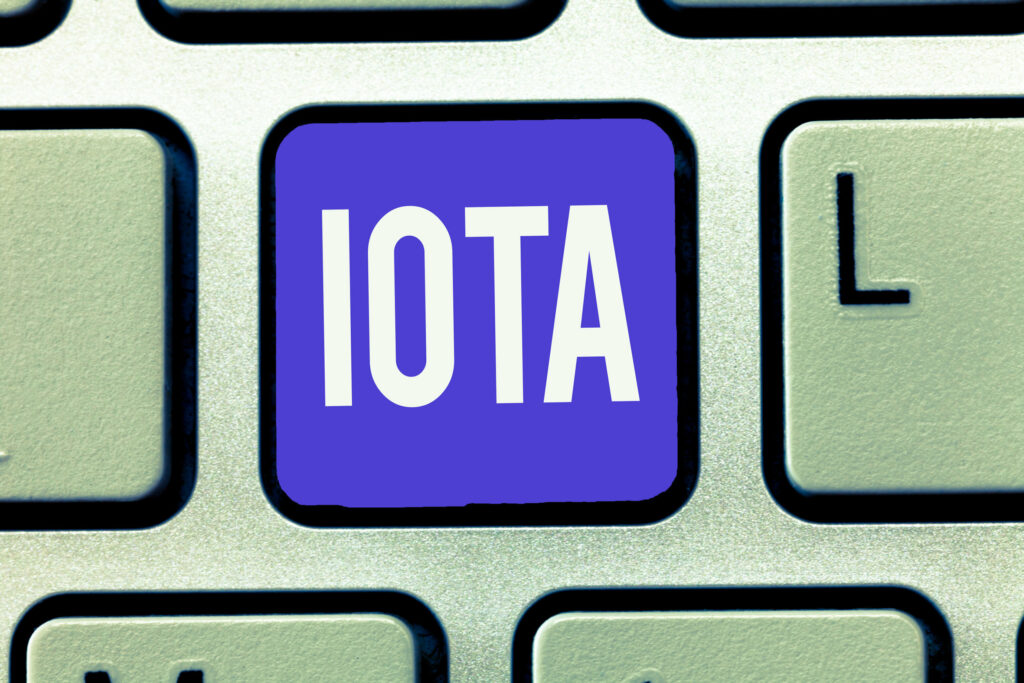
Using KeePass
Since it is one of the simplest and most secure password storage programs compatible with all wallets, here’s a tutorial to get started with KeePass.
Start by downloading the latest version of KeePass from the developer’s website. Verify the file by checking that the SHA256 Hash matches the website.
Once downloaded, make a unique password for it that you can remember. This one is called the Master Password. A tip to make a memorable password is to take the first letter of a song lyric and combine it into a string.
For example, let’s use the lyrics “Where I go, I just don’t know. I got to, got to, gotta take it slow,” from “Soul to Squeeze” by Red Hot Chili Peppers. Your password could be “W1g1jdk1g2g2gt1s.” It looks like a random string to the untrained eye, but you can easily remember it by singing a song to yourself!
Make sure to remember this password because KeePass does not have a backup option if you forget it. You will lose access to your seed permanently.
Once you’ve set KeePass up, open it and look for an empty box with a lock to create entries. Click on it and hit “AddEntry.” Enter data to generate a string with 81 characters that use the letters A-Z and the numeral 9. Also, allow for uppercase characters. Press “Generate” to create the seed. When you save it, name it something that you can identify as your seed.
Next, go back to your IOTA wallet and copy the seed from KeePass. Paste it in the wallet to show the Checksum, which is three letters that represent your seed. Remember the Checksum because it should look the same every time you enter your seed.
If it looks different, your account may have been compromised. You can edit the title of your saved password to include the Checksum.
There is always the chance that you will forget your passcode to get into your password storage software. Also, your computer may break, and you won’t have access to your seed. Make sure you backup your IOTA seed in a secondary location.
If you have a safe, you can keep it on a flash drive or write it on paper to store there. While less secure, you could also back it up on the cloud.
Once you finish backing up your seed, run another seed check by entering the string in your IOTA wallet and looking at the Checksum. If everything matches up, you’re all set.
Some Final Tips
Don’t wait. Start securing your IOTA today and make sure nobody else can get access to your coins either. Keep in mind the importance of buying cryptocurrencies through secure exchanges only—we recommend checking out reviews online before downloading any random wallet seed generator, just to be safe.
Be smart about how you set up a cryptocurrency wallet and always double-check all sensitive information with encryption tools if possible.
Remember: Don’t forget about keeping passwords and seeds somewhere outside of your device’s memory system or hard drive—it could save everything from getting stolen.
Always keep coins off an internet-connected computer unless they’re stored safely elsewhere offline for added protection against hackers trying different combinations on devices.
In a nutshell, you should generate a new IOTA wallet seed with a random number generator.
You can always go online and check out IOTA wallets other people have set up if you want some ideas on how they stored their digital currency—just remember not to share any personal details with them or anybody else! By following these easy steps, we hope everybody will be able to safely store their cryptocurrency and keep hackers at bay while doing it.
Choosing a secure and random seed generator like this one is always an easy way to get started. Hopefully, this article gave you some good ways to generate your IOTA wallet seed and secure your hard-earned cryptocurrency. Good luck!







